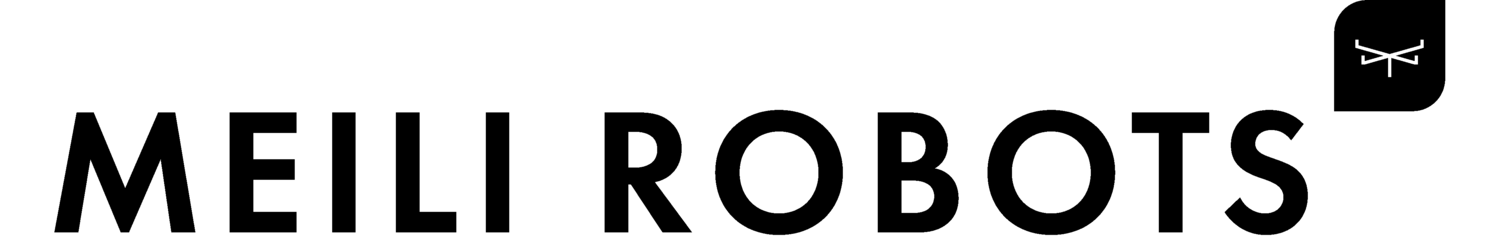5 Easy Steps to Implementing Meili FMS
Are you interested in implementing our universal fleet management system Meili FMS to optimise the efficiency of your mobile robot fleet, and are you curious to know more about how exactly you can get started? In this article, we will take you through the step-by-step process of implementing Meili FMS to your operations.
Once you have decided to get started with Meili FMS, you will receive an email invitation to complete your registration. You can do so by logging into your account with your registered email address and password.
After completing the registration, it is time for you to set up your account! You will automatically be redirected to the organisation’s self-onboarding page. Here, you get to fill in all of the details of your organisation, including the address.
Once completed, you can start with setting up your first team for your organisation by filling in the team details and adding new team members. The latter can be done easily by simply sending them an email invite to join the team.
Step 1: Adding Vehicles to Your Organisation
Now that you have set up your organisation and team(s), it is time to start adding vehicles to your organisation. This is where you can add all of your robots — regardless of what brand or what type of vehicle they are — to your organisation.
Step 2: Configuring Your Fleet
Once your vehicles have been added to your organisation in the system, it is time for the configuration of your fleet. This simply means that Meili FMS will add the vehicles to your fleet.
EDITOR’S NOTE
A tool to support robotics interoperability
Meili FMS is specifically built as an open platform for all types of mobile robots. With the ongoing development, growing demand, and increased specialisation of mobile robots, it is becoming increasingly important that robots in diverse fleets can communicate with each other to ensure that operations can keep running smoothly — both within existing fleets as well as when new vehicles are being added.
If you are curious to learn more about the importance of interoperability in the robotics industry, I’d highly recommend checking out our robotics interoperability report.
Get your free download here.
Now that your fleet contains all of your robots, it is time to install the Meili Agent. The Meili Agent will be installed on each of your robots within a couple of minutes, using a few command lines.
The purpose of this is to establish a reliable, secure, and bi-directional connection to the cloud infrastructure of our universal fleet management system Meili FMS. With the efficiency of the Meili Agent, we also make sure that it does not interfere with the robots’ operations in general.
In addition, the Meili Agent can be managed and controlled from anywhere in the world — whether an engineer or operator is in the same room or on the other side of the world.
The next step is to create your maps. The map is an important aspect of our task management, which you will experience when you visit the task page in Meili FMS. During the creation process, you can easily upload your existing maps as well as create new locations and/or stations on your maps.
Now that you have created your account, added your vehicles, the Meili Agent, and your maps, you can start using the universal fleet management system by running the Meili Agent! The system will now be ready to send tasks directly to your mobile robots, where you can easily manage and control your entire fleet.
EDITOR’S NOTE
Do you think Meili FMS may be the tool you have been looking for?
Note that you can always get started with a trial of Meili FMS! You can either sign up for your trial here or contact us via info@meilirobots.com.
About Meili Robots
Meili Robots is developing the next-generation of mobile robots fleet management, called Meili FMS. A universal digital solution, an all-in-one platform that is capable of handling different kinds of Autonomous Mobile Robots (AMRs) and Automated Guided Vehicles (AGVs). Enable traffic control, empower interoperability, and facilitate automated task allocation — all via intuitive UI. Check our website meilirobots.com/product to learn about our solution, or contact us to find out more: info@meilirobots.com.